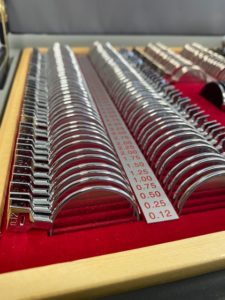The last year has certainly changed the way we live and of course the way we work. Changes to our work life has meant we spend more time on computers, laptops and devices as we conduct meetings and liaise with our colleagues virtually.
Increasingly people are realising that they can work from home, and businesses are now more open than ever to people working from home part-time or even full-time. This change in our working environments has led to a rise in patients experiencing ‘asthenopia’ otherwise known as eye strain. Symptoms of eye strain include tired or sore eyes, burning sensation, headaches and double or blurred vision

Eye Strain Prevention
Here are some tips to prevent eye strain when working from home:
1. Try and limit your time on your laptop/computer. Take regular breaks in order to ‘relax’ your eyes from the near position. Aim for 10 minutes working away from the computer for every hour worked. Looking out of a window or even closing your eyes will help relax the focusing muscles of your eyes.
2. Regular eye checks with your optometrist. As an adult it is important to attend the optometrist for at least 3 yearly check ups. Many eye issues are not detectable in the early stages by the patient, your optometrist is not just checking whether you need glasses, but also doing an overall eye health check.

3. Ensure you have the right type of glasses for your working arrangements.
People who may have previously happily worn standard multifocal glasses may now benefit from a dedicated pair of ‘office multifocals’ or an executive bifocal (50:50 lens) for just computer and near work so that you have a larger dedicated computer segment than standard multifocals provide. This change can significantly increase visual comfort.
The diagram below demonstrates the difference between a standard multifocal lens design (aka progressive lens) and an office multifocal design (aka computer progressive lens).
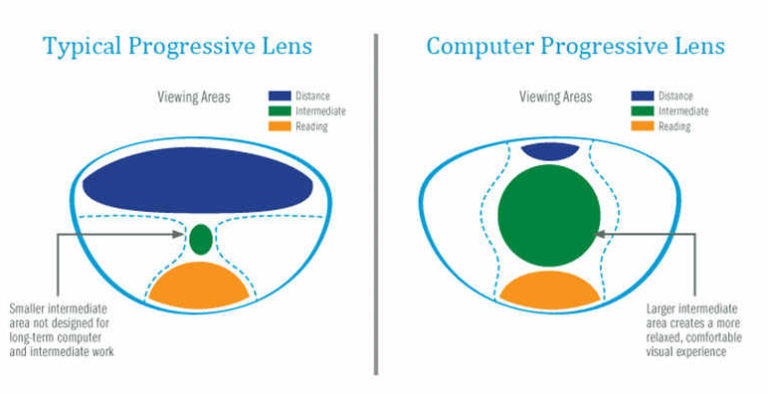
4. If you suffer from dry eyes you can use lubricants which can reduce discomfort when blinking. If you are using lubricants and they are not helping, consider whether you are sensitive to preservatives which are a key component of most eyedrops and make the switch to a preservative free option, such as those shown below. All of the drops below are available over the counter from your local pharmacy, some optometrists also stock lubricating eye drops.
5. Lighting is also key to visual comfort. Make sure your work space is well lit throughout the day, darker environments make it harder to see clearly.
6. Computer position and desk setup is another area that is often lacking in the home environment. Consider whether your laptop/computer is in an optimal position, at just below your eyeline (between 15-30 degrees below horizontal) rather than having to look right down to desk level. Laptop risers are a great option to raise up the position of a laptop, and are easy to buy online.
The diagram below (source) shows the benefit from using a laptop riser to optimise eye and neck position.
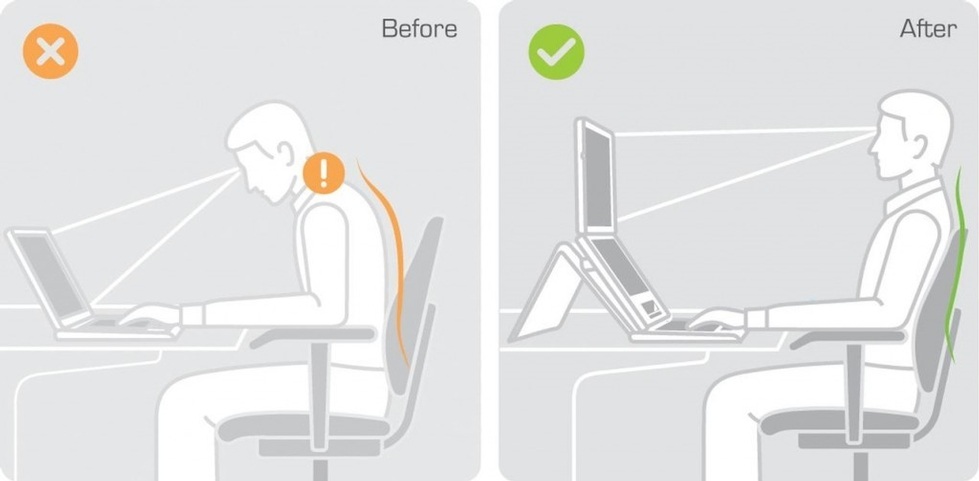
7. How far is the computer from your eyes? If you are a computer or reading glasses wearer, there are optimum distances that you should position your computer at to get the best out of your glasses.
When setting up your home office, make sure you are optimising the distance from your eyes to your computer based on your visual comfort and your glasses. If you are finding this difficult to get right, speak to your optometrist and they will be able to advise you.

How can Adelaide Orthoptics help?
If despite these tips eye strain is still an issue. the team at Adelaide Orthoptics can do a full binocular vision assessment to help determine whether you would benefit from exercises to help your symptoms.
Appointments at Adelaide Orthoptics do not require a referral and can be booked online via Health Engine or the book appointment link on this page, or by emailing us at reception@adelaideorthoptics.com.au
We have appointments available after 5pm and one Saturday per month, to work around our patient’s busy schedules.